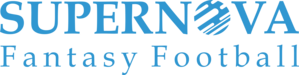Frequently Asked Questions
How do I save an auction nomination?
You can save an auction nomination list that allows auctions to be started on your behalf when it's your time to start an auction. This is determined by your league's settings.
To create your nomination list, follow these steps:
- Locate the player you want to nominate in the player list
- Click the "Nominate" button on that player's row. This will automatically scroll you down to the bottom of the page.
- Enter your opening bid
- Click the "Add to my nomination list" link. Once the nomination is added to your list, you can drag the players up and down to reorder them. The player at the top of your list is the next player that will be nominated on your behalf.
- Click the "Save Auction Nominations" button to save your entire list.
What is Discord?
Discord is a service that allows you to create a server where anyone invited can communicate through both text and voice chat. You can learn more about Discord and how to set up your free server at https://discord.com/
Why would our league want Discord notifications?
Getting updates on a Discord server can have a few benefits. It ensures that everyone in your league gets the same notifications, as some owners may have emails turned off, or may miss emails in the flood of emails we all get. Discord notifications give everyone in your league the same info, and allows for instant reaction among your leaguemates.
How do I set up Discord notifications?
Getting updates set up for your Discord server is easy. Once you have your server, you can use either one of the default channels, or set up a new channel for your notifications.
- If you want to create a new channel, click the + symbol next to your "TEXT CHANNEL" header
- You'll get a window that lets you set up the type of channel, choose text channel, and give it a name.
- Once you click "Create Channel", you'll see the new channel in your list.
- Once you have the channel you want to send the notifications to, you'll need to get a webhook address for the channel. Start by clicking the gear next to the channel name:
- Next, click "Integrations"
- You can create the "Create Webhook" button to start creating a webhook for your notifications. Discord will automatically create a new webhook for you, with a placeholder name. In our example, the name on the Webhook is "Spidey Bot" but yours may be different. The name is not important, you can make it anything you want.
- Click on the newly created webhook, and it will open up. All you have to do is click the "Copy Webhook" button, and you will now have your Webhook URL!
- Paste that into the Discord notifications section of the League Settings page, and choose which notifications you want to have sent. If you want, you can repeat this process to set up multiple webhooks, and have different notifications sent to different channels!
- If you have any other questions, need help, or want to see another notification type added, just contact us!
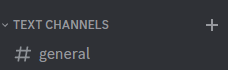
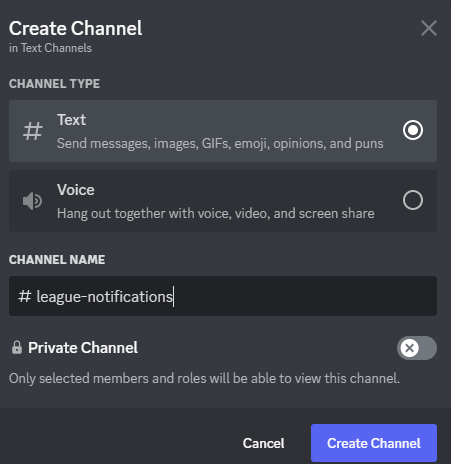
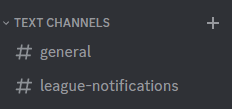
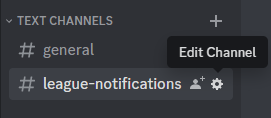
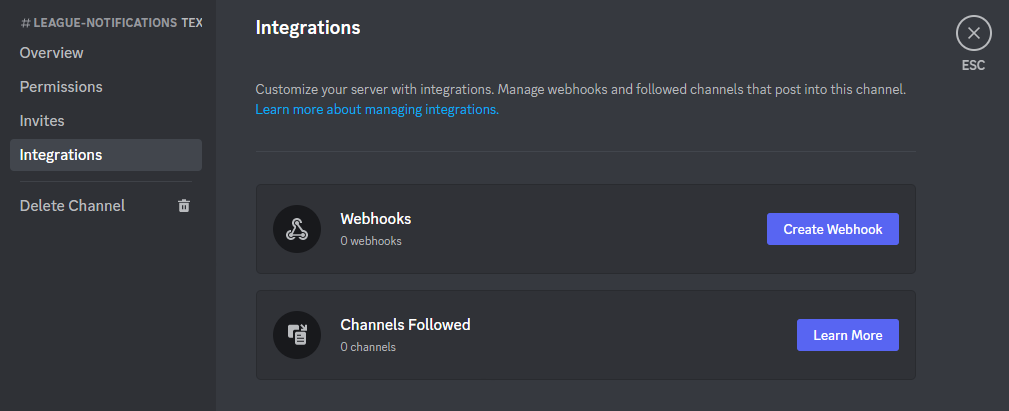
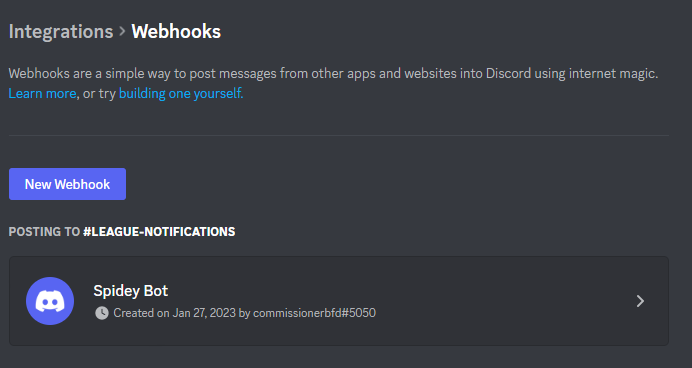
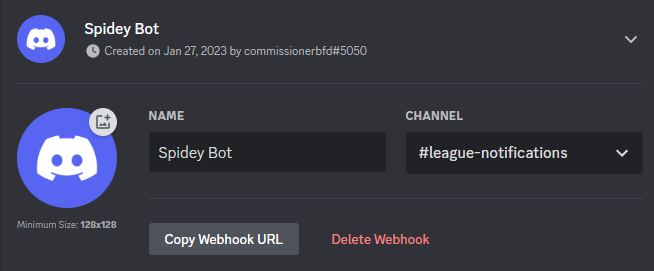
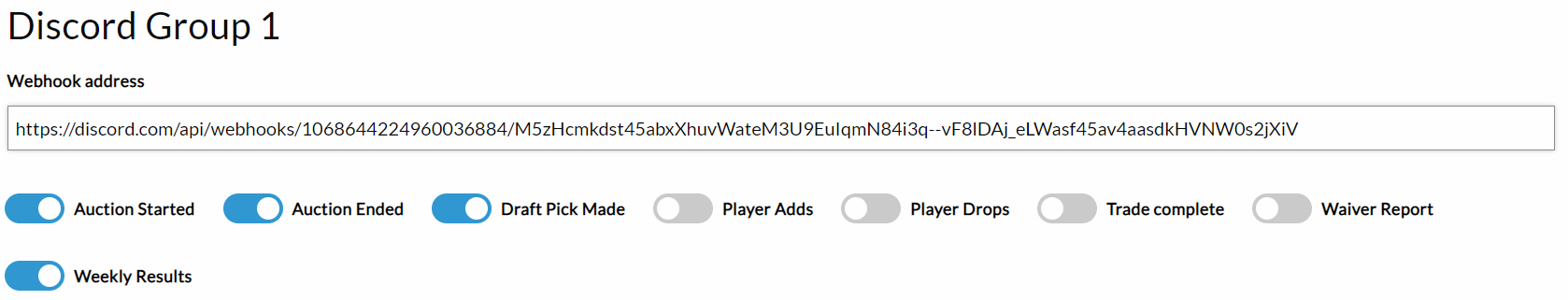
How do I change my franchise's name?
If you go the "My Franchise" page, there is a link next to your franchise's name at the top of the page. Clicking this will allow you to change the name.
What's the difference between a league invite and a franchise invite?
A league invite is used when your league is first created to invite users to your league. When they use the league invite link, a new franchise will be automatically created for them.
A franchise invite is used to invite a user to take over an existing franchise. They will be added to the franchise when they visit the franchise invite link. The franchise will be in the same status after they become the new owner - franchise name, roster, etc will all carry over, and the new owner will be able to change it as they see fit.
Why am I getting an error that says "Lineup setting changes are restricted in season"?
To keep the experience consistent for all franchises in a league, we don't typically allow Commissioners to change the number (or configuration) of lineup slots for a league. If you do need a change in your lineup settings, please create a support ticket and our staff can help you.
What happens when I start a new year for my league?
Starting a new league year will be a bit different for each league. When the new league year is started, the biggest change is that league rosters are updated based on your settings. Rosters are cleared of players that should no longer be on franchises, salaries and contracts update (if you use those features), you can assign draft orders, and more.
When the site is prepped for the new year, you'll be notified that the new year is available, and the commissioner will see a notice on the league home page with a link to the new year setup. In that new year setup page, you will be shown a list of actions that apply to your league. None of the updates are made until the commissioner clicks the button to make the magic happen!
What are the franchise and restricted free agent tags?
Many dynasty leagues use these tags to allow franchises to (attempt to) retain a certain number of players from year to year. Each league handles their rules a little differently, we've tried to accomodate the most common rules that we're aware of, but if there's something you'd like to see us add, contact our support team - we're always happy to take feature requests. Here are the basics behind how Supernova allows you to use these tags:
- Franchise tag - This allows franchises to retain a player for a certain premium price. Leaguee commissioners can define that price in a couple different ways. You can set a franchise tag to the highest paid player at that position, the average of the top 5 prices at that position, or a certain increase of the player's current salary.
- Restricted free agent (RFA) tag - This allows franchises to designate a player that will go up for auction to the rest of the league. After that auction has ended, the tagging franchise can then decide whether to retain the player at the auction price, or reject the RFA offer, and then the player goes to the franchise that won the auction. We also allow for the auction winning team to increase the RFA salary offer, or even define a minimum contract length (if desired).
What are conditional players?
Conditional players give you lineup protection in case of last minute changes. If your starter's game starts, and for any reason that player has been marked inactive for the game, your conditional player will automatically be inserted in place of your starter.
Your conditional player's game MUST be scheduled at the same time, or later, than your starter's game. Once the conditional player has been inserted into your lineup, that lineup slot is locked, even if the conditional player's game doesn't start until later in the week. This is to avoid people being able to make changes to their lineup after it has already been saved once by the conditional player.
How do I set up waivers to run Wednesday for all locked players and allow for first come, first served waivers the rest of the week?
Many leagues set their leagues to run this way, in fact we set your league up this way by default when you create it! But if you need to change something from the default, or want to set it back to this configuration, here's how:
- On your League Settings page (under "League Pages" in the navigation), go to the "Waivers" section
- For Tuesday, select "Do not process waivers, keep players locked and allow waiver claims to be entered"
- For all other days of the week, select "Process waivers, unlock all players for acquisition"
By setting all the days of the week (except Tuesday), you allow unlocked players to be picked up, but any players who have been dropped recently and are subject to the rules you have for locking players who are dropped or are locked due to their games having kicked off for the week will still be processed as waiver claims throughout the week. Then on Tuesday, all players become waiver claims, and all open claims are processed at Midnight on Wednesday (EST).